Guide: How to Sign up to Fusilli App
Updated on November 7, 2023
Here is the step-by-step guide on how to sign up and access dashboard of Fusilli App
1. Click on "Sign in" button, that is located in the Header of the website:
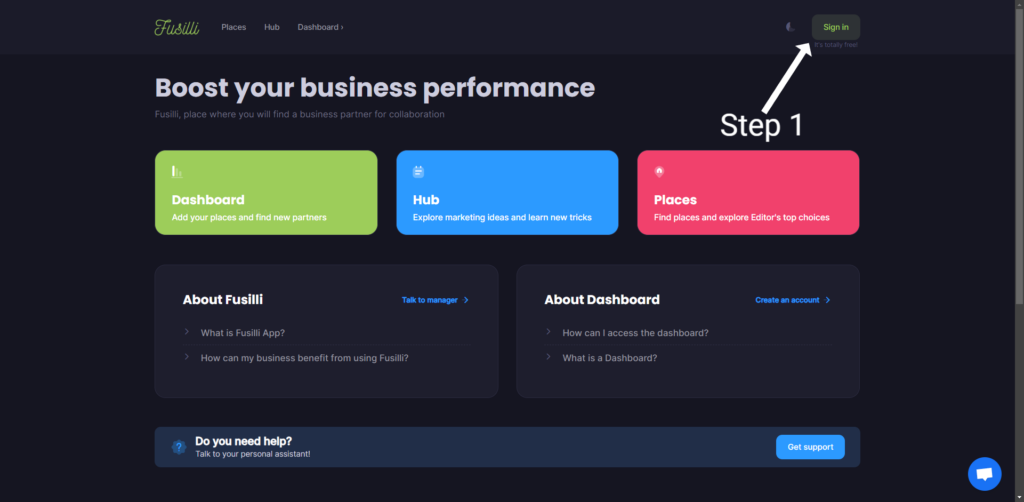
2. Click on Google authentication method and choose your account

3. Click on "Dashboard" tile to access Dashboard
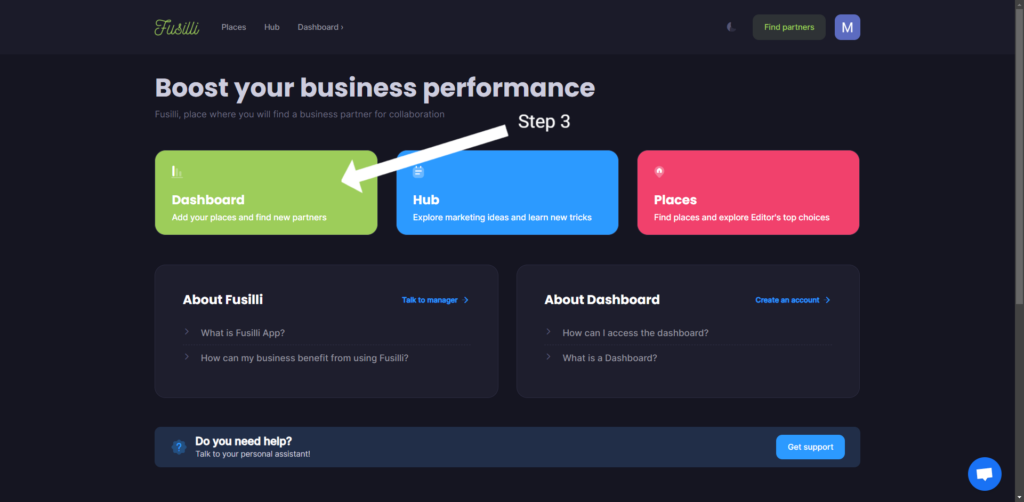
Congratulations! You have successfully accessed Fusilli App!
The app dashboard serves as your personal control panel that offers multiple functionalities. Here, you have the capacity to add your own businesses, referred to as 'Places'.
The dashboard also enables you to create and manage collaborations.
I've been working in marketing for quite a while, specifically in business collaborations. Over time, I've learned a thing or two about building partnerships that are mutually beneficial. I like to think I've played a part in helping businesses grow.
As an author, I try to share what I've learned about successful collaborations, underlining the value of strong business relationships.
Author’s Profile
Explore collaboration ideas
View all
Starting a local business loyalty program
This collaborative idea revolves around creating a local business loyalty program, where customers receive rewards or benefits for supporting local businesses in their community. Participating local businesses come together to create a joint loyalty program... Continue reading ›
Max Zeshut
on July 30, 2024
Group training programs for special skills
Group training programs for special skills are a cost-effective way for businesses to upskill their employees collectively. This kind of program forms a collaborative approach to training, where businesses or organizations can pool resources to... Continue reading ›
Max Zeshut
on July 30, 2024
Newest insight
View all insights
Local Business Marketing in Warsaw and How to Make it Effective
Warsaw, Poland's capital city, is a dynamic marketplace boasting a healthy mix of local and international businesses. It is crucial to understand the intricacies of the local economy, cultural preferences, and consumer behaviors to thrive... Continue reading ›
Max Zeshut
on October 22, 2023
Guides
View all guides
Guide: How to Sign up to Fusilli App
Here is the step-by-step guide on how to sign up and access dashboard Continue reading ›
Max Zeshut
on November 7, 2023

